How To Leave Comments
Video Instructions
This video is going to explain how to leave comments on the website for the Website Development Team to assist you with any changes on your website.
Step-By-Step Instructions
Step 1
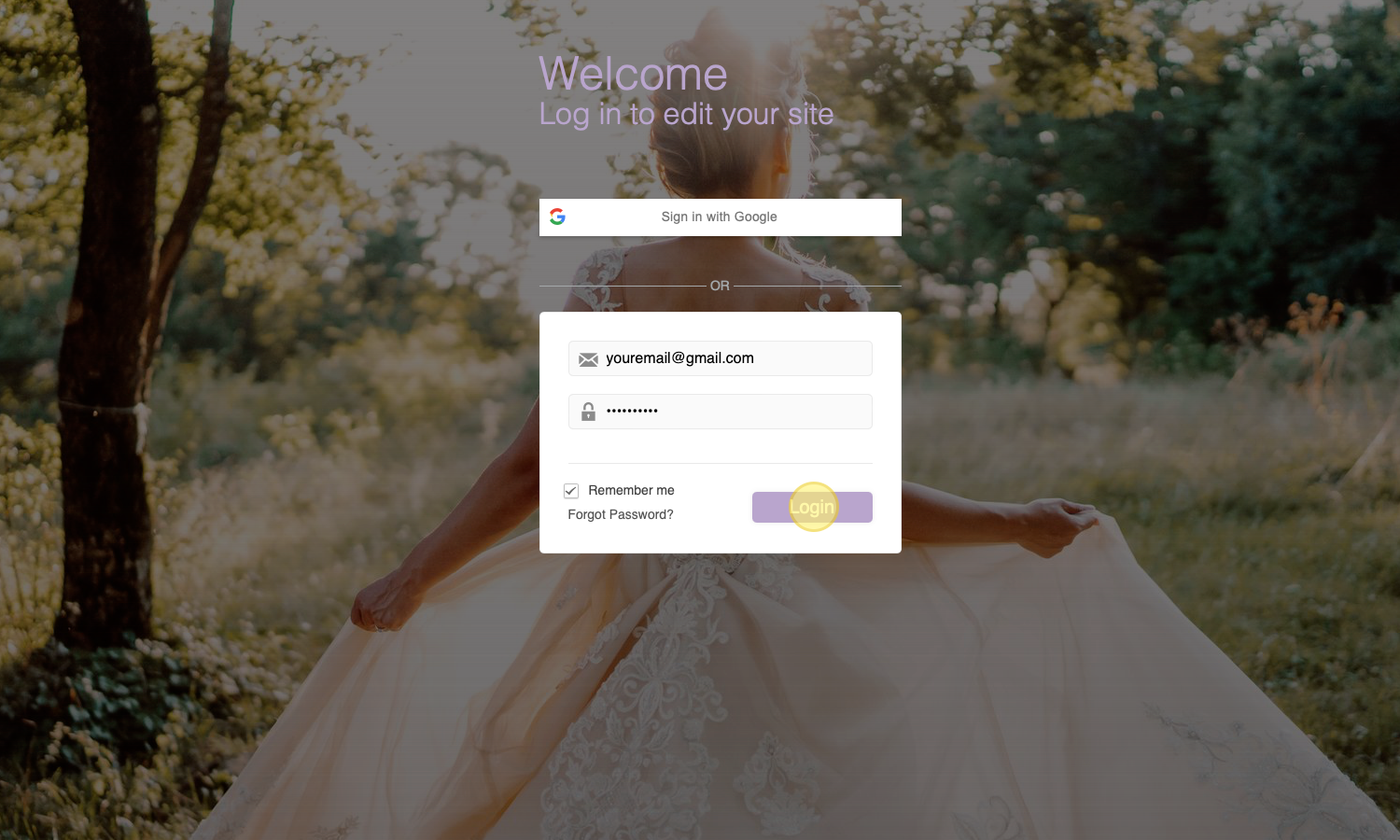
Navigate to: https://websites.bridallive.com/login
Enter the Username and password that we provided you. If you cannot find your password the login should be linked to the main business email address that you provided during onboarding.
Click Login to continue.
Step 2
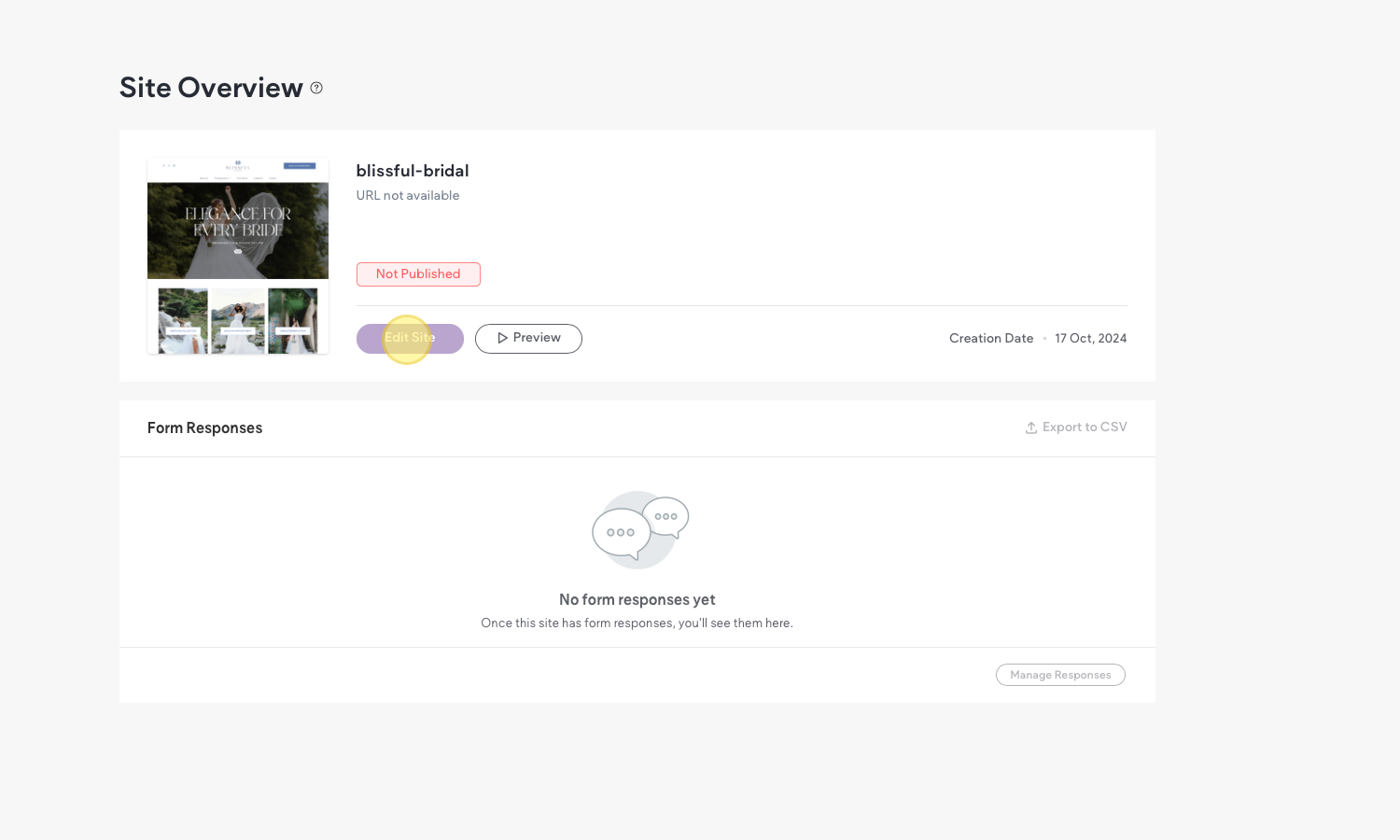
From this dashboard you will be able to edit your site, view form responses and see statistics after your website is live. For now you only have the ability to leave comments.
Click Edit Site to continue.
Step 3
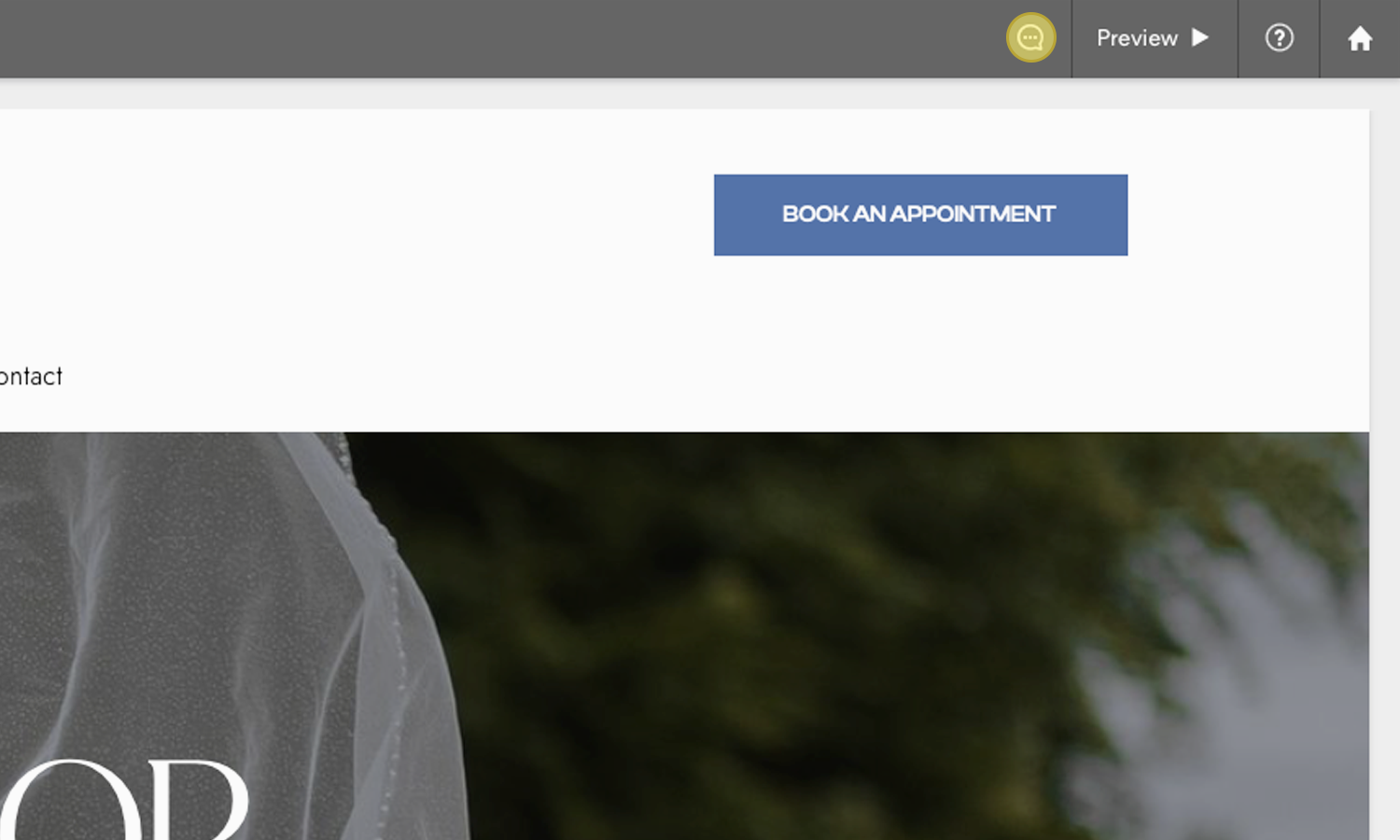
Clicking the messaging icon at the top right corner next to the preview button. This will open the comment section.
Click the icon to continue.
Final step
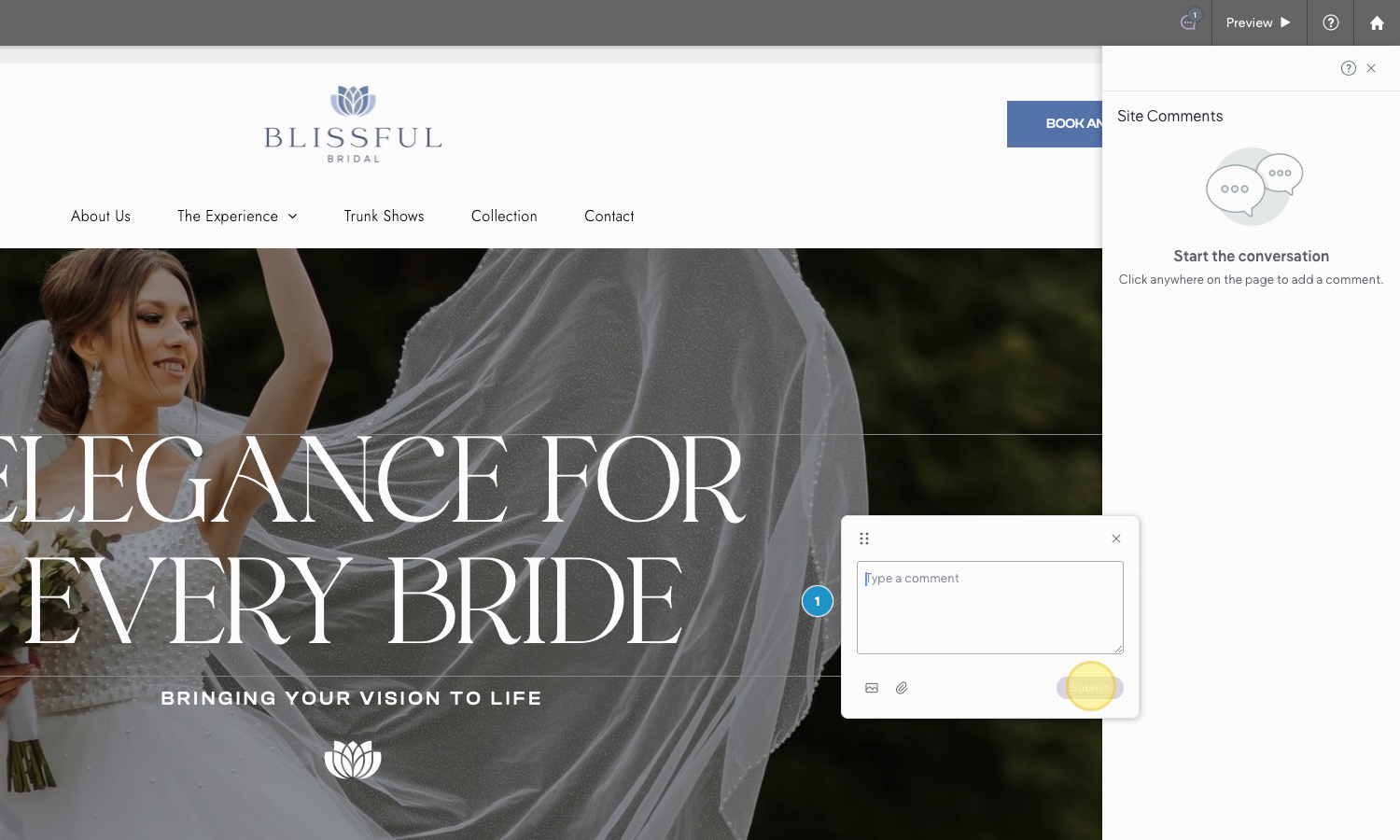
From here you can click anywhere on the website to leave a comment.
Click Submit to leave your comment.
Completed Comments
You will receive a notification at the email address linked to your account whenever your comments or update requests are addressed.
Additionally, you can log back into the platform to review your resolved requests and comments.
